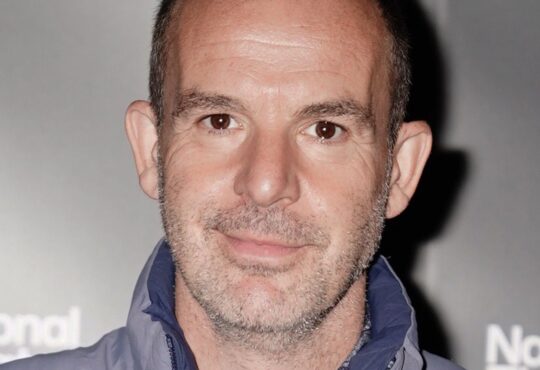You’ll need to prove your identity with GOV.UK One Login to use some services. When you do this, your identity information is automatically saved to your GOV.UK One Login.
This means you will not need to prove your identity again next time a service needs to check who you are.
There are 3 ways to prove your identity with GOV.UK One Login:
- with the GOV.UK ID Check app
- by answering security questions online
- at a Post Office
The method you use will depend on your device and which identity documents you have.
With the GOV.UK ID Check app
You’ll need access to a phone with a working camera. It must be an:
- iPhone 7 or newer
- Android phone (for example, Samsung or Google Pixel)
You also need one of the following types of photo ID:
- UK photocard driving licence
- UK passport
- non-UK passport with a biometric chip
- UK biometric residence permit (BRP)
You’ll get guidance on how to download and use the app.
By answering security questions online
You’ll have to answer some security questions about things like your mobile phone contract, and any bank accounts, credit cards, loans or mortgages you may have.
You also need one of the following types of photo ID:
- UK passport
- UK photocard driving licence
At a Post Office
You’ll be asked to:
You’ll get an email about the result of your identity check – usually within a day of going to the Post Office.
You need one of the following types of photo ID:
- UK passport
- non-UK passport
- UK photocard driving licence
- European Union (EU) photocard driving licence
- UK biometric residence permit (BRP)
- national identity photocard from an EU country, Norway, Iceland or Liechtenstein