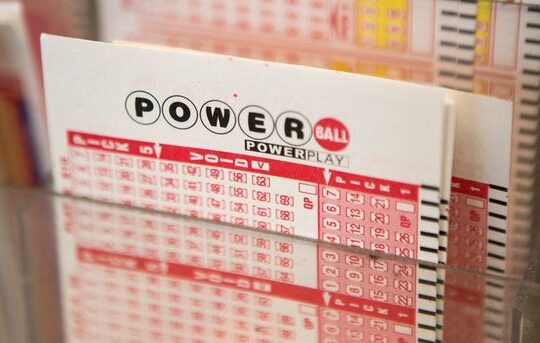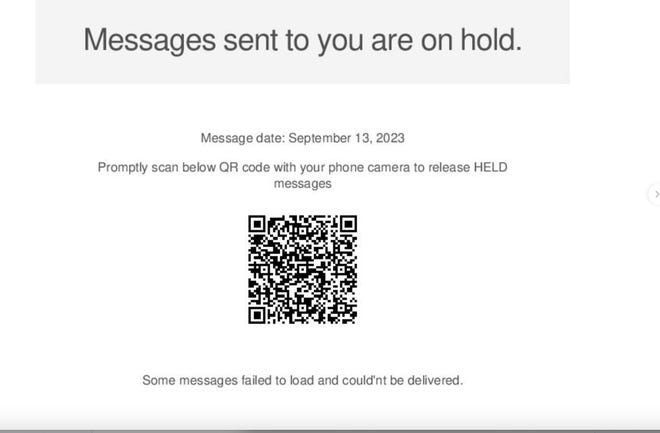
So many new AI-aided cyber scams are coming at us; I feel like Keanu Reeve’s character, Neo, in The Matrix, when he’s trying not to get shot. You know the scene I’m talking about, where he dodges bullets in slow motion, but two rounds still manage to graze him and draw blood?
That’s what it’s like fending off the dozens of scams blasting at the average American from all angles everyday, including emails, text messages, fake phone calls, and the latest social media scams.
According to new data that online protection company McAfee shared exclusively with USA Today, we get hit with nearly five shady emails, four fraudulent “smishing” texts, and at least three attempted social media scams every single day.
“It’s literally a combat zone out there; it’s like a dogfight,” Roma Majumder, SVP of Product and Design at McAfee, tells me over Zoom. “It’s a huge onslaught, and it’s affecting millions.”
Billions lost to online scams
Americans lost $10.3 billion to online scams last year, and we’re on pace to lose even more this year, reports the FBI. The average person duped by a cyber scam loses anywhere from $1,000 to their entire life savings.
Majumder says phishing scams are the top cybersecurity threat worldwide, with crooks creating a new tempting site every 11 seconds. She says that if one doesn’t work right away, they use AI to create a new, even more targeted version.
Phishing is the blanket term for fake messages, sent via email, text, or DM’s, that pretend to be from a reputable company like Netflix or Amazon. The goal of the deception is to get you to reveal personal information, such as passwords or credit card numbers.
They’re getting so good—thanks to AI—most of us can’t tell the difference anymore.
“On average, Americans told us they spend nearly two hours every week trying to decipher which messages are real or fake,” she added. “Text message scams [also called smishing] fools two-thirds of people, and most of them lose money as a result.”
What are the most common phishing scams?
If you’re online, you’ve likely seen the most lucrative dupes for cyber crooks, including:
- Bogus “you’ve won a prize” messages.
- Texts about purchases you didn’t make.
- Fake missed delivery or problem with delivery notifications.
- Amazon security alerts or notification messages about your account.
- Netflix (or similar) subscription messages and updates.
- Account sign-in and location verification messages.
- Fake job alerts.
There are even AI voice generators now — where criminals impersonate loved ones asking for help or simulate kidnappings. Social media is filled with sophisticated scams, too, including fake people, products, and storefronts. McAfee Labs told us they uncover about 150 new AI scam threats every single minute.
And these are just the most common. Don’t forget the “text repair” scam that bilked my parents out of $2,000 a few years ago.
Another new trend? Teens and Zoomers are falling victim faster than any other age group. While online thugs used to target seniors the most, a new study shows Gen Z-ers — people born between 1996 and 2010 — lost a record $210 million to online scams last year, up 2,500% since 2017 – the most significant increase of any demographic. This generation is especially susceptible to social media “sextortion” scams, online and in-app purchase swindles, and nefarious game cracks or “cheats.”
Can AI Security Combat AI Crime?
McAfee is the latest tech company to add an AI-powered tool to its arsenal to fight this next-gen cybercrime. It’s called AI Scam Protection, and while that name might not win any points for creativity, McAfee’s betting it scores big against AI-empowered online thieves.
“If you’re a consumer, it’s not enough for you to say, ‘I’ll eyeball this and figure it out,’ anymore,” Majumder explained. “The scams are way too sophisticated now. They play on our emotions. But machine scanning doesn’t have emotion involved, and it’s able to go through billions of sites and millions of scams better and faster than any human.”
When you add the new AI cam protection tool to your devices, it works in the background 24/7 to scan, analyze, and instantaneously detect malicious links and stop you before you click by sending an alert. The new AI Scam Protection proactively blocks the site from loading even if you accidentally click on a malicious link.
Starting this week, the AI Scam Protection is available for free for anyone who already uses McAfee software protection, or starts around $30 a year for one device for new customers after a seven-day free trial.
Does AI Scam Protection Work?
I’ve been testing it on several of my devices, including Android and iOS laptops, tablets, and smartphones. So far, even though it’s only been a few days, it’s already spotted and warned me about a handful of nefarious texts and emails. I also see much less spam than usual in my inbox and DM’s.
Last week, I started getting one of the newer phishing scams called quishing. That’s where the crook sends a QR code that appears legit, but when you scan it, you land on a fraudulent website that installs malware or asks for sensitive personal or financial information. It now joins smishing — text or direct message scams – and “vishing” which are voice-generated fakes.
This particular quishing scam came via email “from Outlook” and instructed me to scan a QR code to release my “held” emails. I didn’t fall for it, but it made me miss the good old days when the messages came from wacky return email addresses or were so riddled with poorly worded sentences and misspellings that you were immediately tipped off to it being a fraud.
How Does McAfee’s AI Scam Protection Work?
Majumder says McAfee’s AI model uses “nearly 100 different proprietary properties of a web page combined with machine learning algorithms to … determine whether a page is good or bad.” She also clarified that it’s built on top of other specific “patented McAfee technologies aimed at detecting phishing websites and typosquatting.”
The new technology uses the XGBoost model, a go-to machine learning algorithm for many data scientists in the business world, including those working for J.P Morgan Chase, U.S. Bank, and Walgreens, according to HG Insights.
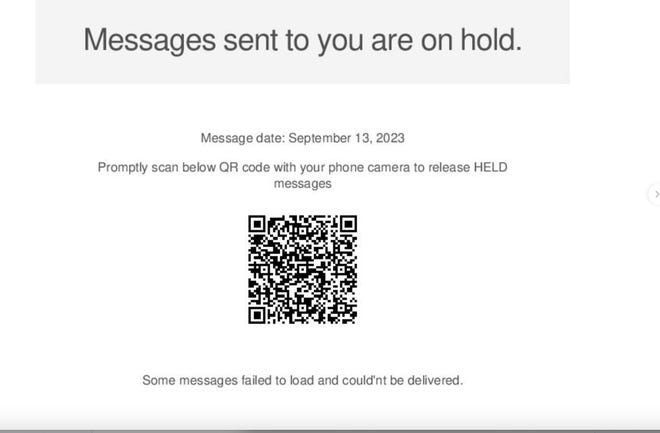
McAfee told us they’ve already identified and categorized half a billion sites and that they’re detecting an average of 1.5 million in-field AI detections of threats such as malicious sites and files, every week.
It doesn’t detect voice fakes yet, but McAfee told us they’re working on that as well. Other online companies such as Aura, Trucaller, Social Catfish, and others have also launched various AI protections.
How to Spot a Scam
Still, the best defense is ensuring you and everyone you care about stay up-to-date on these cyber scams. Remember, most use an attention-grabbing sense of urgency, telling you to “do this now or else.”
No matter what, slow down and resist the temptation to react. Any engagement, even trying to troll the scammers, usually makes it worse because the bad guys know they’ve reached a working email or text. Here’s a quick list to help stay ahead of cyber scams:
- Don’t click on unsolicited, out-of-the-blue outreach, calls, or links. Ever.
- If you’re concerned an account’s been hacked, call the company or log on to the site in another browser, never from a message.
- Forward scam texts to X7726 (which helps carriers identify scammer numbers).
- Block the sender and delete the text.
- Use antivirus protection.
- Make sure device security is toggled “on.”
- Double-check ads on reputable websites, and remember, if it seems too good to be true, it’s a scam.
Jennifer Jolly is an Emmy Award-winning consumer tech columnist and on-air correspondent. The views and opinions expressed in this column are the author’s and do not necessarily reflect those of USA TODAY. Contact her at[email protected].